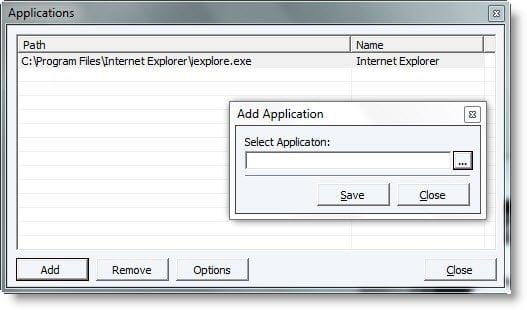
DeskLock is a good freeware utility to password protect applications and open applications using a hotkey. It will detect execution of your listed applications and prompt for a password before continuing.
One can also set hotkeys (eg. CTRL + SHIFT + 1) for most of the features used in the utility. Using a hotkey you can show/close/hide all the applications listed. You can also set a specific hotkey for the different applications, toggling the visibility of the application by pressing the hotkey. For instance, if the application is open then pressing the hotkey will hide it, if the application is closed/hidden then pressing the hotkey will show/run it.
You can also specify if you want to password-protect the application so that you can execute them without prompting for a password if you need it. The initial password is 2.
HomePage | Download.
No comments:
Post a Comment