Whenever there is a remote user who user Remote Desktop Connection (RDC) client to connect to a Windows XP host, the local user is disconnected with the local console screen locked, with or without his or her permission. Remote Desktop, unlike Terminal Server Services in Windows 2000, Server 2003 and Server 2008, is designed for single user use only, no matter it’s local or remote user.
Here’s a hack to unlock the single user limitation and enable multiple concurrent remote desktop connection sessions support in Windows XP Professional and Media Center Edition, using a either a patched termserv.dll or old patched cracked termserv.dll build version version 5.1.2600.2055, so that unlimited users can simultaneously connect to a computer via Remote Desktop.
1. Download a copy of patched termsrv.dll (in ZIP file) which has the Remote Desktop connection limitation deactivated for your version of Windows XP:
Windows XP RTM, SP1 and SP2: termsrv.dll (version 5.1.2600.2055)
Windows XP SP2: termsrv.dll (version 5.1.2600.2180)
Windows XP SP3: termsrv.dll (version 5.1.2600.5512)
For information, the termsrv.dll patch normally has the following HEX code bits overwritten with following value:
00022A17: 74 75
00022A69: 7F 90
00022A6A: 16 90
2. Restart the computer and boot info Safe Mode by pressing F8 during initial boot up and select Safe Mode. This step is only required if you’re currently running Windows Terminal Services or Remote Desktop service, and System File Protection has to be skipped and bypassed, else it will prompt the following error message to restore the original termsrv.dll.
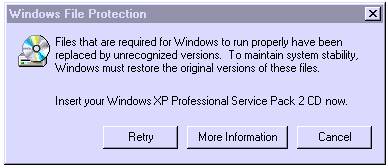
read more...
No comments:
Post a Comment